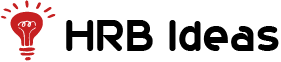If you want to know the nature of a file or data on your computer or the internet, all you need to do is take a look at the file name extension. It’s located at the end of every file name, and it’s followed by a dot and three or four letters or numbers, called the acronym, of some sort. It will help your computer’s operating system know the nature of the profile and which program it’s associated with. One example is if you have a file name called “mydocuments.docx,” which means it’s associated with Microsoft Word.
The character limit of a filename extension depends on the operating system of a computer. For example, Windows 10 has a 260 character limit, and there’s 254 for Windows 2000. But the most common is only three to four character limits such as .jpeg image files and a .wolf file. So read below to know more about the importance of a file name extension.
Helps Determine How to Open the File
Operating systems, such as Microsoft Windows and Mac, determines how they open a file depending on the file name extension. Once they know the file extension, they will open it with the application associated with it. The system configuration keeps a record of the applications and the file name extensions associated with them. So the operating system will use a particular application once you elect to open a file with their corresponding file extensions. But it’s worth noting that you can use only one application, the default application or program, for each file extension. To use another program, right-click on the file and choose “Open With.”

File Name Extensions Help with Your Computer’s Security
Another importance of file name extensions is that you will know beforehand if the file you have on your computer is a threat or not. For example, let’s say you received a file on your email, and the file name extension is .exe file. That means that the attachment is an executable file, which can corrupt your computer. So you wouldn’t want to click on that file since you can’t trust the contents of the file. On the other hand, if the file ends in .docx, then you can trust that it’s a Microsoft Word file.
Helps You & Your Computer Identify the Nature of the File
If you recently added a file on your computer, it can easily identify its type by looking at the file name extension. Therefore, you can open it with the right program that’s installed on your computer too. But if you don’t have the application or program on your computer, you can open it with another application or have the default program installed on your computer to access it right away.